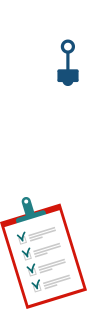The Hassles of Finding a YouTube Username
Startups get in here. Have you been racking your brain for a name for your YouTube channel? It's a normal challenge for most starters. It's even worse when you manage to come up with something creative and try to sign up, only to realize it's unavailable. Sometimes you get put off and procrastinate the whole process for the umpteenth time.
Well, it doesn't always have to be so. Our tool is a playground where you can play with all the creative username ideas that come to your mind and then see which are available before deciding which to use.
This is not for startups only. If you feel the need to rebrand and are being put off by the unavailability of your desired username, you can quickly and easily check the availability of those names with our tool.
Why Use a Username Checker for YouTube?
- Our username checker is free. Free!
- It's fast and accurate. You'll marvel at how fast it scans and returns feedback in the twinkle of an eye.
- It saves you the stress of embarking on futile account creation campaigns and gives you enough time to brainstorm.
- Finally, it's easy to use. It sure was created to save you some stress. Do you think I'm kidding? I'll show you how to use it so that you see how easy it is.
How to Use YouTube Channel Username Checker
This tool can help you find a YouTube username, and you won't have to break a sweat.
- The first step is to pick up your internet-enabled device. Phone, tablet, PC? Just name it; our user-friendly website is compatible with them and will run seamlessly.
- The next step is to log on to ytseotools.com. Or click the link: https://www.ytseotools.com/tools/youtube-username-checker.php.
- If you use the website address (as opposed to clicking the direct link), you will find a list of YouTube tools on our Homepage. Once in, click on "Username Checker."
- A search bar then pops up. Type your desired username and click the search button.
Voila! In a matter of seconds, you get to find out whether or not your chosen username is available. If not, you can modify or brainstorm other ideas and try again.
Youtube user name checker tool
YouTube User Name Checker Tool: An Easy Way to Choose the Perfect Username for Your Channel
In today's digital world, YouTube has become one of the most popular platforms for video material creators. With over 2 billion monthly active users and 1 billion hours of video enjoyed daily, it's no surprise that YouTube has become a go-to platform for material creators aiming to share their concepts, opinions, and skills with the world.
With so many users on the platform, discovering a special username that still requires to be taken can be difficult. That's where the YouTube User Call Checker Tool is available. In this article, we'll look at what the tool is, how it works, and why it's so important for content creators to use when creating their channels.
What is the YouTube User Call Checker Tool?
The YouTube User Call Checker Tool is a free online tool that permits users to check the accessibility of a username on YouTube. This tool is important for content developers who wish to guarantee their username is available and distinct before producing a YouTube channel.
The tool is easy to use, and all you need to do is get in the wanted username in the search bar, and the tool will inform you if the username is offered or already taken. The tool will offer suggestions for readily available alternative usernames if the username is taken.
How does the YouTube User Call Checker Tool work?
The YouTube User Name Checker Tool works by accessing YouTube's database of signed-up usernames. When you enter a preferred username in the search bar, the tool inquires about YouTube's database to determine if the username is available or already taken.
The tool works rapidly and efficiently, providing instant results to users. This makes it simple for content developers to determine if the username they desire is offered rapidly.
Why is the YouTube User Name Checker Tool important for content developers?
The YouTube User Name Checker Tool is important for content creators for several reasons. Having a distinct username can assist your channel stand out. If your username differs from somebody else's, it can confuse audiences in discovering your channel.
Second of all, utilizing a distinct username can assist with branding. Your username is an important part of your brand identity, and having a remarkable and special username can assist viewers in remembering your channel and returning it for future content.
The YouTube User Call Checker Tool can save content developers' effort and time. Instead of spending time developing a channel with a username already taken, the tool permits developers to quickly determine if a username is available and choose an alternative.
How to use the YouTube User Name Checker Tool
Utilizing the YouTube User Name Checker Tool is simple. Here are the steps to follow:
Go to the YouTube User Call Checker Tool website.
Get in the wanted username in the search bar.
Click "Check Username."
The tool will reveal whether the username is readily available or currently taken. The tool will offer ideas for offered alternative usernames if the username is taken.
Pick and use a remarkable and distinct username when producing your YouTube channel.
Finest Practices for Choosing a Username
When choosing a username for your YouTube channel, choosing something special, unforgettable, and easy to remember is essential. Here are some best practices to bear in mind when choosing a username:
Please keep it basic: Choose a username that's easy to remember and spell.
Use keywords: Use keywords related to your content to make it easier for viewers to find your channel.
Be innovative: Be bold and get imaginative with your username. A special and memorable username can help your channel stick out.
Inspect availability: Always inspect your preferred username's schedule before developing your channel.
With so numerous users on the platform, finding a unique username that still requires to be taken can be challenging. That's where the YouTube User Call Checker Tool comes in. The YouTube User Name Checker Tool is essential for content creators for numerous factors. Having a special username can assist your channel stand out. If your username differs from somebody else's, it can confuse audiences in finding your channel.