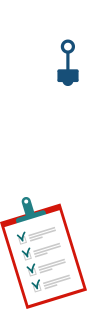About YT Live Subscribers
Uppercase To Lowercase tool:
The Uppercase To Lowercase tool on YTSEOTOOLS.com is a handy and user-friendly utility designed to help users effortlessly convert text from uppercase to lowercase and vice versa. This tool is particularly useful for writers, editors, students, and professionals who need to format their text according to specific guidelines or want to improve the readability of their content.
In addition to converting text between uppercase and lowercase, the Uppercase To Lowercase tool on YTSEOTOOLS.com also offers other text transformation options, such as capitalizing the first letter of each word or sentence. This versatility makes it an invaluable resource for anyone working with text in various contexts.
To use the Uppercase To Lowercase tool on YTSEOTOOLS.com, follow these simple steps:
- Navigate to the YTSEOTOOLS.com website.
- Locate and click on the Uppercase To Lowercase tool from the list of available tools.
- Once the tool is open, you will see a text box where you can input your text. You can type directly into this box or copy and paste your text from another source.
- Choose the desired text transformation option from the available choices: uppercase, lowercase, capitalize the first letter of each word, or capitalize the first letter of each sentence.
- Click the "Convert" button, and the tool will automatically transform your text according to the selected option.
The Uppercase To Lowercase tool is a valuable resource for various users. For instance, if you're a writer or editor working on a document that requires consistent formatting, this tool can help you quickly and efficiently ensure that your text adheres to the required style. If you're a student working on an assignment with specific formatting guidelines, the Uppercase To Lowercase tool can help you meet those requirements without manually adjusting your text.
Moreover, the Uppercase To Lowercase tool can also be used as a learning resource. By experimenting with different text transformation options, you can better understand how formatting can impact the readability and overall presentation of your content. This knowledge can be invaluable in helping you create more effective and engaging written materials.
In conclusion, the Uppercase To Lowercase tool on YTSEOTOOLS.com is a powerful and easy-to-use utility that provides users with a convenient way to transform their text according to various formatting options. Whether you're working on a professional document, a school assignment, or simply looking to improve the readability of your content, this tool can be an indispensable asset in your writing toolkit. By understanding the impact of text formatting and utilizing the Uppercase To Lowercase tool, you can take control of your written materials and create visually appealing and easy-to-read content.